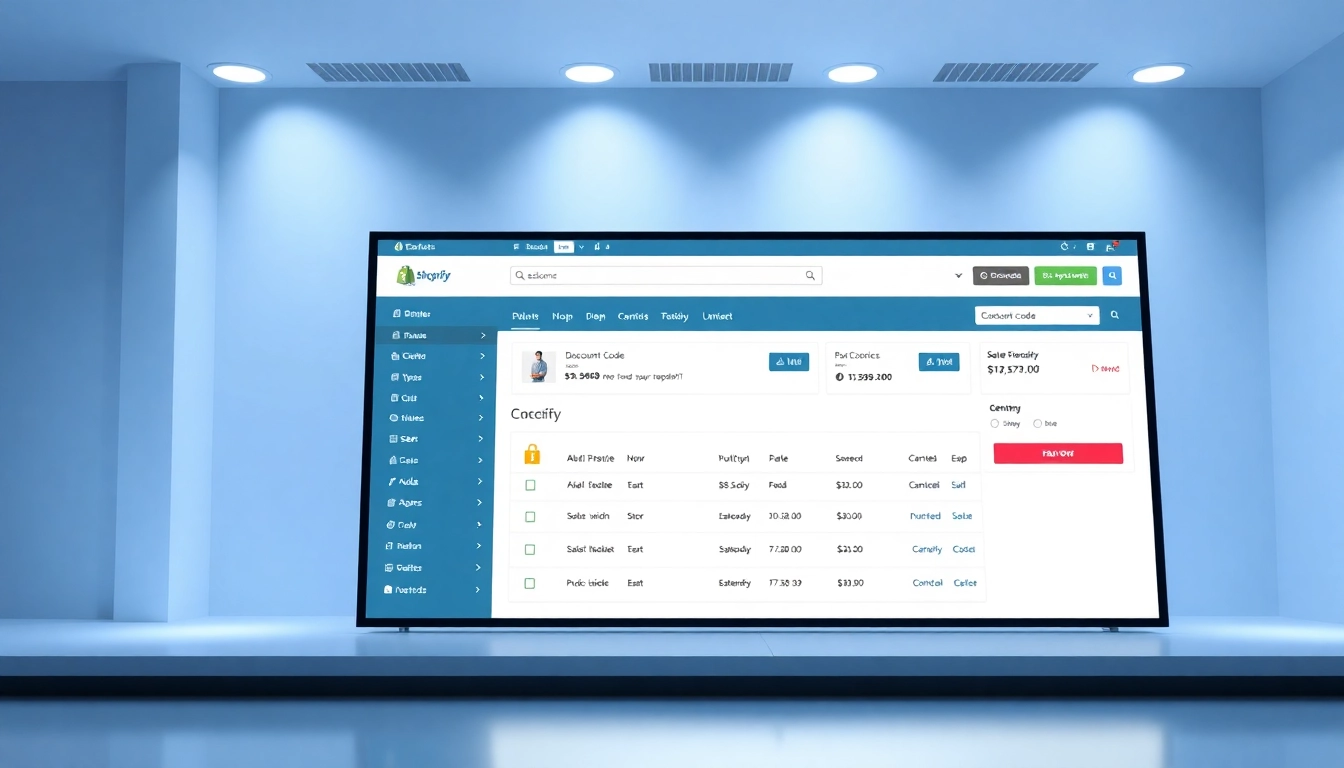Create and Manage Unlimited Discount Codes with Our Shopify Bulk Discount Code Generator
Understanding Shopify Bulk Discount Code Generators
What is a Bulk Discount Code Generator?
A bulk discount code generator is a tool designed specifically for e-commerce platforms like Shopify that allows merchants to create multiple discount codes in one go. This functionality dramatically improves the efficiency of promotions, allowing store owners to engage customers without manually generating each code. Merchants can define parameters such as discount percentages, usage limits, and expiration dates, resulting in a unique set of codes tailored to promotional campaigns.
Benefits of Using a Code Generator
Utilizing a shopify bulk discount code generator comes with numerous advantages, including:
- Time Efficiency: Generating multiple codes in bulk saves significant time, which can be better spent on other business activities.
- Customization: Merchants can customize their discount codes based on their promotional strategy, ensuring that each code is unique and resonates with specific customer segments.
- User Experience: By automating discount generation, customers benefit from seamless access to promotional offers, thereby enhancing their shopping experience.
- Data Insights: Many generators offer tracking and reporting features, allowing merchants to analyze the success of their discount campaigns effectively.
How Shopify Bulk Discount Code Generators Work
These tools function by allowing the user to input parameters for the desired discount codes. Typically, this involves selecting the type of discount (percentage off, fixed amount off, buy one get one free, etc.), setting usage limits (e.g., one-time use per customer), and defining the active dates. Once the criteria are established, the generator creates a list of unique codes that can be exported directly into the Shopify admin panel for activation.
Getting Started with Your Discount Code Generator
Setting Up Your Shopify Store
Before you can take advantage of a bulk discount code generator, it’s essential to ensure your Shopify store is properly set up. This begins with item listings that are complete with clear descriptions and images. Additionally, you should have an understanding of your pricing strategy and the specific products you wish to promote through discounts. Ensuring your shipping and payment settings are configured correctly will also facilitate smoother transactions for consumers when they utilize discount codes.
Installing the Discount Code Generator App
Installing a bulk discount code generator app in Shopify is straightforward. Follow these steps:
- Log into your Shopify admin panel.
- Navigate to the Shopify App Store.
- Search for the preferred bulk discount code generator app, like “Dyno Bulk Discount Code Generator”.
- Click on the app and follow the installation prompts to add it to your store.
Once installed, you might need to provide permissions for the app to interact with your store data. This is necessary for the app to generate and manage codes efficiently.
Navigating the User Interface
After installing the app, you will want to familiarize yourself with its user interface. A well-designed interface is user-friendly and often comes with helpful tutorials or tooltips. Look for key features like:
- Code Generation Options: Where you can set your discount parameters.
- Message Customization: Options to tailor the message associated with your discount codes.
- Code Management: Features that allow you to view, edit, or delete existing codes.
- Reporting Tools: Insight into how many times codes have been used and overall effectiveness.
Creating Discount Codes in Bulk
Step-by-Step Guide to Generate Codes
Creating discount codes in bulk is a seamless process when using a bulk discount code generator. Here are detailed steps to assist you:
- Open the installed discount code generator app.
- Choose the type of discount you want to generate (e.g., percentage discount or fixed amount).
- Set any limits for usage, such as “one per customer” or total uses per code.
- Specify the valid time frame for the codes, including start and expiration dates.
- Generate the codes and ensure to save them. The app will typically provide options to export these codes for your records.
Customizing Your Discount Offers
Creating effective discount offers requires an understanding of what appeals to your customers.
- Targeted Discounts: Consider segmenting codes based on customer demographics, previous purchases, or engagement levels.
- Seasonal Promotions: Align discount codes with holidays or significant sales events (Black Friday, Cyber Monday, etc.).
- Bundle Offers: Encourage higher spending by offering discounts on bundled products or on minimum purchase thresholds.
Each customized code should be thoughtfully composed to resonate with the target audience.
Testing Your Discount Codes
Before launching your discount codes to the public, it’s vital to conduct tests.
Send the codes to a small group of loyal customers or employees, and monitor their usage. This helps in identifying any potential issues such as code malfunctions or misunderstandings regarding terms. Gather feedback and adjust the offer if necessary to ensure it meets customer expectations.
Best Practices for Effective Discount Code Use
Understanding Customer Behavior
A key to successful discount strategies lies in understanding customer behavior. Analyze shopping patterns, including peak buying times, frequently purchased items, and typical cart sizes. Using tools such as analytics dashboards will reveal insights into how customers respond to discounts, enabling you to craft tailored offers.
Timing Your Promotions
The timing of your discount promotions can significantly influence their efficiency. Use historical data to identify optimal times to launch promotions that align with consumer buying behavior. Additionally, consider external factors such as market trends and competitors’ activities. Synchronizing these efforts can help maximize engagement and revenues.
Analyzing Performance Metrics
Once your discount codes have been launched, keep an eye on the performance metrics. Important metrics to track include:
- Redemption Rates: How many customers use the discount codes issued.
- Overall Sales Impact: Assess how revenues have changed post-discount launches.
- Customer Retention: Monitor if customers who used discount codes return for future purchases.
Make adjustments based on observed metrics to refine your discount strategies over time.
Common Challenges and Solutions
Troubleshooting Discount Code Issues
Despite smooth operations, issues with discount codes can arise. Common issues include:
- Invalid Codes: Ensure that your codes are correctly integrated into your Shopify store and not expired.
- Excessive Use Limits: If customers repeatedly try to apply the same code, double-check the code’s usage settings.
- Technical Glitches: Regularly monitor app functionality and Shopify updates to avoid compatibility issues.
Prepare to engage with customer service resources if larger systemic issues occur.
Managing Customer Expectations
Effective communication about what customers can expect from your discount codes can enhance satisfaction. Clearly outline any restrictions and guidelines associated with discount usage in your promotional materials, and ensure they are readily accessible on your website.
Scaling Your Discount Code Strategies
As your business grows, your discount code strategies should evolve. Understand when to scale operations up or down, based on inventory levels, sales performance, and consumer engagement. Employ segmentation strategies so that codes are tailored to different customer groups and behavioral patterns for max efficiency.